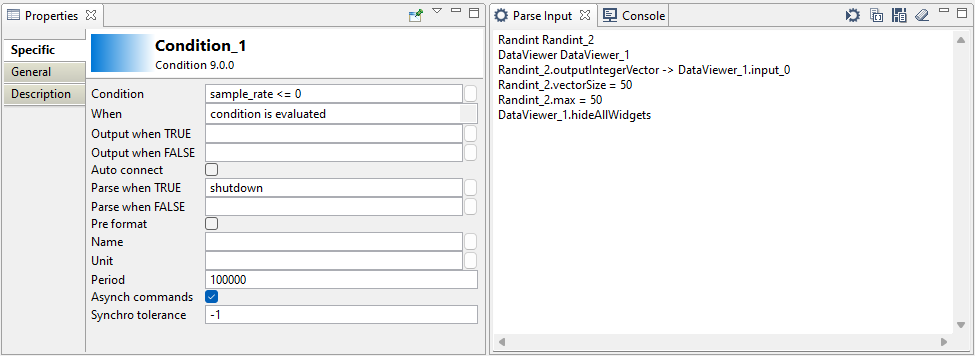Most actions performed in RTMaps Studio are actually script commands generated by the Studio and sent to the RTMaps Engine.
This scripting language is called Parse and you can use it too !
The Parse commands generated by the Studio are printed in black text in
the Console view.
For example, if place on my diagram a generator, a data viewer and connect both, I get those lines in black in the console :
Randint Randint_2
DataViewer DataViewer_1
Randint_2.outputIntegerVector -> DataViewer_1.input_0
I can also see the properties I set and actions I call :
Randint_2.vectorSize = 50
Randint_2.max = 50
DataViewer_1.hideAllWidgets
You can use Parse commands in the Studio with the Condition component or in the Parse Input window :
And finally, you can also create a .rtm file to run Parse commands as you open RTMaps.
For example, you could open an existing diagram and modify one of it’s component’s property :
loaddiagram <<test.rtd>>
Randint_2.vectorSize = 50
Running the .rtm or opening it with RTMaps will load the diagram and modify the RandInt vector size without modifying the original diagram (unless you manually save the diagram)